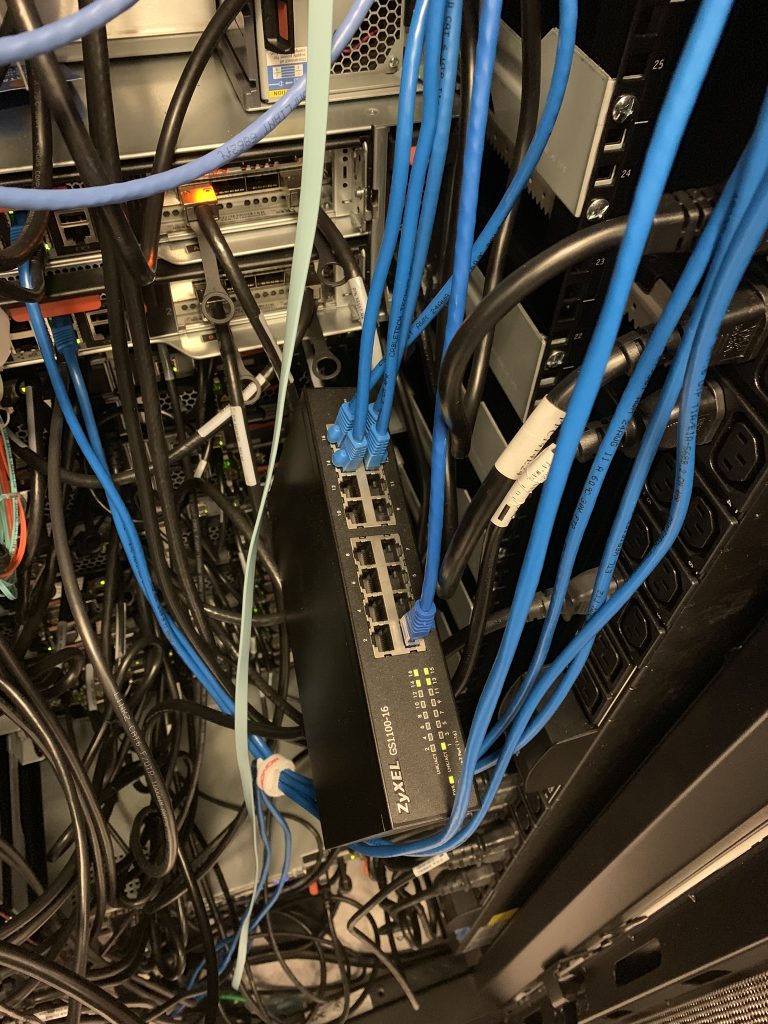I recently came across a neat article on VMWare over provisioning and what are considered best practices. Something I always thought was that as long as CPUs are in use on the host you can keep handing out vCPUs. It appears that you start reaching points where the hypervisor needs to queue up workloads so the VMs end up waiting for a CPU to become available. One thing I wonder though is for multi core VMs. If a VM has 8 vCPUs does it have to wait for 8 threads to become available at the same time or can VMWare provide partials until it has more? Here’s the paper:
[pdf-embedder url=”https://serverhobbyist.com/wp-content/uploads/2018/10/Dell-Best-Practices-for-Oversubscription-of-CPU-Memory-and-Storage-in-vSphere-Virtual-Environments_0.pdf” title=”Dell Best Practices for Oversubscription of CPU Memory and Storage in vSphere Virtual Environments_0″]